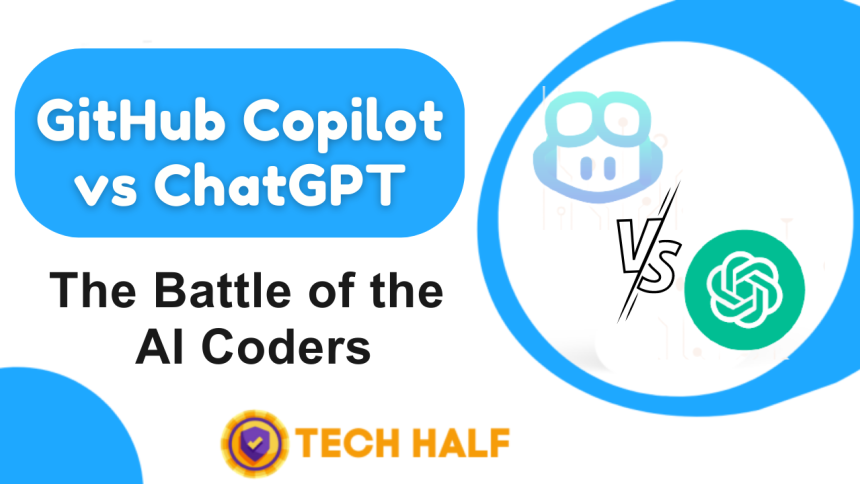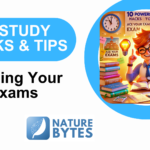Introduction
The development of artificial intelligence (AI) tools for code completion has gained significant attention in recent years. Among the prominent options in this space are GitHub Copilot and ChatGPT. GitHub Copilot is a cloud-based tool that utilizes a large language model (LLM) called Codex, trained on an extensive dataset of public GitHub repositories. ChatGPT, on the other hand, is another LLM-based tool with a broader focus, encompassing text generation, language translation, content creation, and informative responses.
Comparing GitHub Copilot and ChatGPT
GitHub Copilot and ChatGPT share several common features while also exhibiting key distinctions.
GitHub Copilot is specifically designed for code completion and excels at providing suggestions for various programming languages, including the ability to propose entire functions or classes. Its extensive training on a vast dataset of code allows it to generate accurate and contextually relevant code snippets. On the other hand, ChatGPT, while capable of generating code suggestions, is not as proficient in producing complete functions or classes compared to GitHub Copilot.
One significant difference between the two tools lies in their explainability. GitHub Copilot can offer explanations for the generated code, helping developers understand the underlying logic and aiding in the learning process. This feature can be valuable for programmers looking to improve their coding skills. In contrast, ChatGPT lacks the ability to explain code, requiring users to have a deeper understanding of the code they input.
Ease of use is another factor to consider. GitHub Copilot seamlessly integrates with Visual Studio Code, one of the most popular integrated development environments (IDEs), allowing developers to access its capabilities directly within their familiar coding environment. This integration provides a seamless and efficient workflow. ChatGPT, however, operates as a standalone tool, requiring users to open it in a separate window, which may disrupt the coding process.
Pricing is an important consideration as well. GitHub Copilot is currently in beta, limiting access to a select number of users. While specific pricing details are not available at the time of writing, it is likely that GitHub Copilot will have a paid model. On the other hand, ChatGPT is a free tool, making it an attractive option for developers on a budget.
Determining the Right Tool for You
The choice between GitHub Copilot and ChatGPT depends on your specific needs, preferences, and coding requirements.
1. Code Completion and Accuracy: If you require a tool that excels at generating complete functions or classes with high accuracy, GitHub Copilot is a suitable choice. Its specialized training on a large codebase and dedicated focus on code completion enable it to deliver reliable suggestions.
2. Learning and Skill Improvement: GitHub Copilot can be particularly beneficial for beginners and intermediate programmers. Its comprehensive code suggestions can help users learn new programming languages, enhance their coding skills, and gain a deeper understanding of different coding patterns and techniques.
3. Explainability: If you value the ability to understand and learn from the generated code, GitHub Copilot’s explainability feature can be invaluable. It provides explanations that shed light on the logic and reasoning behind the suggested code snippets.
4. Workflow Integration: GitHub Copilot’s integration with Visual Studio Code streamlines the coding process, offering a smooth and efficient workflow. If you work extensively with Visual Studio Code or prefer an integrated solution, this integration can significantly enhance your productivity.
5. Collaborative Development: If you work in a team environment and collaboration is essential, GitHub Copilot’s features can be advantageous. It helps maintain code consistency, enables effective collaboration among team members, and facilitates knowledge sharing.
6. Budget Considerations: If you are on a tight budget, ChatGPT’s free availability can make it an appealing option. Although not as specialized in code completion as GitHub Copilot, ChatGPT can still provide valuable code suggestions.
Additional Factors to Consider
Here are some additional factors to consider when choosing between GitHub Copilot and ChatGPT:
a. Programming Language Support: Evaluate the programming languages you frequently work with. GitHub Copilot supports a wide range of programming languages, which can be beneficial if you work with multiple languages or need assistance in less common languages. ChatGPT, while versatile, may have limitations in terms of specific language support.
b. Performance and Accuracy: While GitHub Copilot has demonstrated impressive code generation capabilities, it is important to note that it is still in the beta phase. Some users have reported instances of inaccurate or inefficient code suggestions. As the tool continues to be refined and developed, it is expected to improve its performance and accuracy.
c. User Community and Support: Consider the size and activity of the user community surrounding each tool. GitHub Copilot benefits from being a part of the extensive GitHub ecosystem, which can provide access to a vibrant community, tutorials, and support resources. ChatGPT, being a product of OpenAI, also benefits from a robust user community and support channels.
d. Privacy and Security: Take into account any concerns you may have regarding data privacy and security. Both GitHub Copilot and ChatGPT rely on cloud-based systems, so it’s important to review their respective privacy policies and terms of use to ensure compliance with your requirements.
Conclusion
In the realm of AI-powered code completion tools, GitHub Copilot and ChatGPT offer unique strengths and considerations. GitHub Copilot’s specialization in generating accurate and complete functions or classes, explainability feature, and seamless integration with Visual Studio Code make it a powerful choice. On the other hand, ChatGPT’s versatility and free availability make it an attractive option, particularly for developers on a limited budget.
To determine the right tool for you, carefully assess your coding needs, language preferences, budget constraints, and the level of integration and collaboration required. Keep in mind that GitHub Copilot is still in the beta phase and may undergo improvements over time. By considering these factors and evaluating your specific circumstances, you can confidently choose the AI-powered code completion tool that aligns best with your requirements.